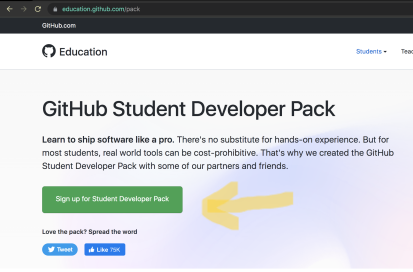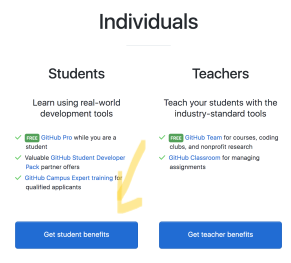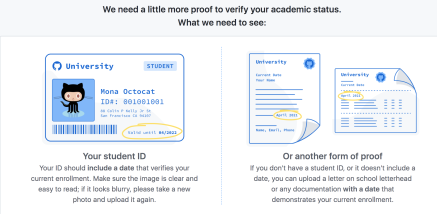README
by ACM at CSUF
The official ACM at CSUF blog. 
GitHub Student Developer Pack: Step by Step
Have you ever seen any GitHub features that you've wanted to try, but couldn't access because you don't have a Pro account? From Codespaces, to Workflows, to GitHub Pages, and yes- even Copilot, the Student Developer Pack will allow you to access all of these features and more and make your developer experience so much easier!
Excited yet? Good!
But first here's what you'll need:
- A valid CSUF email address.
- A CSUF school id or a copy of your unofficial transcripts, showing that you're currently enrolled!
That's it, now let's get started!
First you'll want to visit the following link: https://education.github.com/pack
You should see the following- you may have to scroll down a bit if your screen is on the smaller side:
Click on the green button that the yellow arrow points to. And you'll be redirected to the following page. Again follow the yellow arrow.
The site will once again remind you of what you need to be verified. Again, remember that you need one or the other- not both!
And once you upload the necessary file, hit submit...
And now, we wait!
The process usually takes no more than a few days, however, if you are a recent transfer or there are issues with you start the process on the weekend it may take longer. Not to worry though it's rarely longer than a week wait, and soon enough you'll be deploying your portfolio on GH pages and spinning up codespaces to do your programming homework!